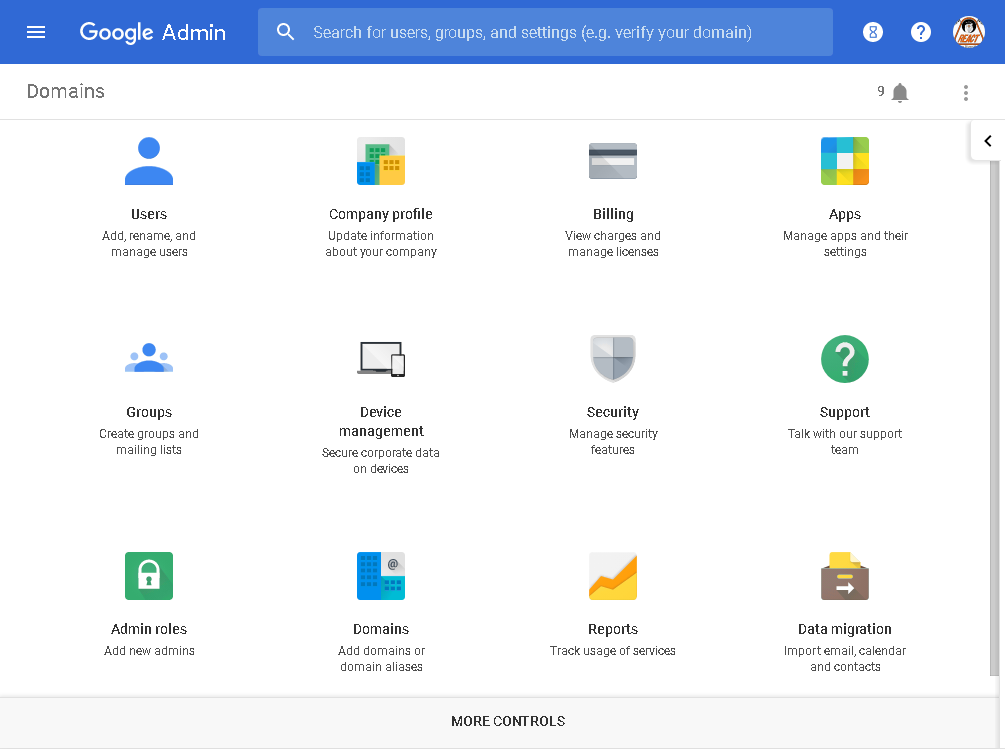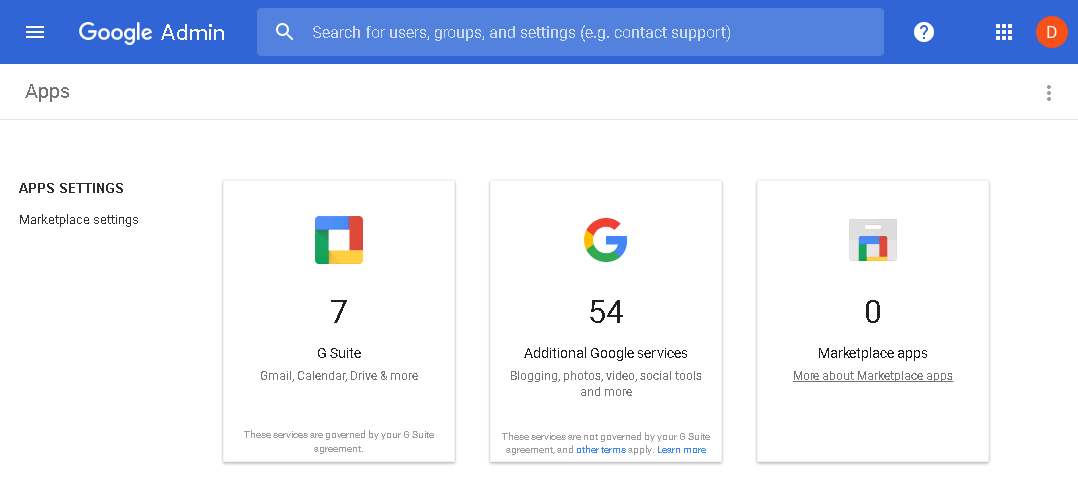FAQs
What’s the primary domain?
When you sign up for a G Suite (formally Google Apps) account, you provide an Internet domain name that becomes the primary domain associated with your G Suite account. You and your users get account names and email addresses at this domain and you can host your website, built in Google Sites if you like, at this domain. When you sign up a G Suite Legacy account, we will change the primary domain to your domain.
What’s a domain alias?
As the term “Alias” suggests, domain aliases are the domain name which will not be used to create new separate emails ids, rather it will link to the email ids you already have with your primary domain. You can add a domain to your account as a domain alias to give everyone in your domain another email address at the domain alias. Mail sent to either of a user’s addresses arrives at the user’s same Gmail inbox.
As an example, let's say in your G Suite account you have a primary domain named example.com, but as you have a multinational business, you have country specific domains too, like example.co.in, example.fr, example.tk etc. Now if you create 3 separate email ids for each of your employees, say jhon@ example.com, jhon@ example.co & [email protected]. That person (Jhon) has to maintain all three email accounts daily and it would become a nightmare.
Now if you add example.com as primary domain of your G Suite account but example.co.in, example.tk as domain aliases, then even if someone sends an email to jhon@ example.us it will still go to jhon@ example.com and the person has to maintain only one email id.
What’s a secondary domain?
In addition to your primary domain, you can add additional domains to your account to let users in those domains use your services, too. When you add a domain that has its own users, we refer to it as a secondary domain. Unlike Domain Aliases, the secondary domain will allow you to create separate email ids with a separate domain name.
So, if you have example.us and example.eu added as a secondary domain in your account, you will be able to create two separate email ids, i.e. [email protected] and [email protected] – which is something you won’t be able to do with Domain Alias.
What you will get
- G Suite Business free edition account with 5000 user licenses.
- G Suite Business free edition Super Admin username and password.
- Your domain will be set as primary domain into G Suite Business free account.
- Unlimited Storage for each user and you can add up to 200 secondary domains.
Please notes
- You can use this edition for your business/commercial purpose normally.
- The process of making your domain as a primary domain to the G Suite Business free account will be done by us.
- Please write your domain name(s) separated by a comma that will be set as the primary domain at checkout form.
- Our system will send an instruction email including G Suite Business Super Admin account information within 4 hours after payment. If you do not see the message in your inbox, please check the Spam / Junk section.
- If you are having any difficulty to complete the order through PayPal, please do send a message at support[at]gsuitelegacy.net and we will guide you though the alternate payment method.
Place an order