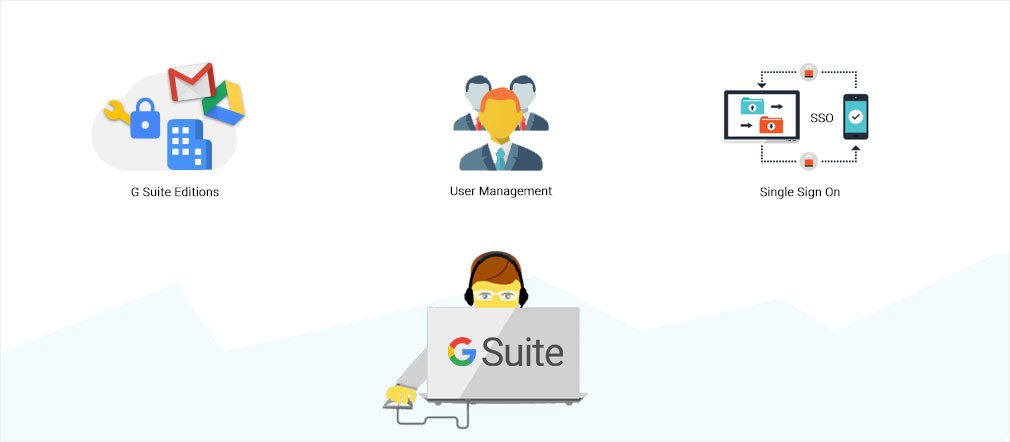G Suite Business is the enhanced office suite of Google services. With G Suite Business, each user in your organization can store unlimited Gmail messages, Google Photos, and files in Drive. Or if there are 4 or fewer users in your organization, each user gets 1 TB of storage.
Below is the feature lists in the G Suite Business edition:
Product Suite
- Intelligent office suite
- Unlimited secure cloud-based file storage per user
- Access across devices (computer, phone, or tablet)
- Works without an Internet connection
- Compatible with Microsoft Office
- Centralized admin console
- Vault for retention and eDiscovery
Designed for Work
- Ad-free experience
- Mobile device management
- Easy-to-use migration tools
- 24/7 support by phone, email, and online
- Data regions
Secure by design
- 99.9% uptime guarantee
- Enterprise certifications and compliance
- OAuth apps whitelisting
- Alert Center
Open and Extensible
- G Suite Marketplace with hundreds of business apps
- APIs and Admin SDK for extending functionality
- App Maker for building custom apps
Gmail features
- Enhanced productivity & intelligence
- Preview attachments
- Delegation
- Email receipts
- Recover messages for up to 30 days after they're deleted
- Global spam settings with compliance filters
- Maximum recipients per message, user, or day
- Attachment size limit
- Email retention
- Outbound footer (legal)
- Catch-all address
- Create aliases
- TLS server-to-server encryption
- Content management filters & custom polcies
- G Suite Sync for Microsoft Outlook (GSSMO)
- Powerful APIs to help administer and manage user accounts
Hangouts Meet features
- Maximum number of partcipants is 50
- Native apps for Android and iOS
- Presentations
- External participants
- Dial in, by dialing into a US phone number
- Secure meetings
Hangouts Chat features
- Direct messaging
- Chat rooms
- Number of languages supported is 28
- Maximum room size is 8000
- Native desktop client
- Native apps for Android and iOS
- Meet Bot
- Drive Bot
- G Suite integration
- 3rd party integrations
- History On/Off
- Mobile Device Management
- Single Sign On integration
- Secure sign on with 2-Step Verification
- Admin controls
- Compliance
Calendar features
- Resource Booking
- To-dos (Reminders)
- Find a time on mobile & web
- Enhanced room booking
- Sync Calendar with a phone or tablet
- Group calendars
- Sync Exchange based calendar with G Suite
Groups features
- Search
- Groups for Business
- Admin managed Groups
- Forums and collaborative inboxes
- Control access, creation, visibility
- Moderate messages
- Admin controls for Groups for Business
- Admin controls for mailing lists
- APIs to access and extend groups
- Sync with LDAP server like Active Directory
Google+ features
- Google+
- Home stream
- Communities
- Collections
- Photos and videos
- Private domain network
- Privacy controls
- Domain-restricted Communities
Drive features
- Unlimited cloud storage as you need
- Search like you talk with Natural Language Processing
- Save time finding your work with Quick Access in Drive
- Share files quickly & set expiration dates for files shared
- Information Rights Management on Drive files
- Access all your Drive files directly from your Mac or PC
- Make files available offline
- File versioning
- Drive app for iOS & Android
- Data encryption at rest and in transit
- Simple sharing controls
- Set default sharing state with easy-to-use Admin controls
- Robust audit logs to analyze usage
- Organization unit level controls for Drive
- Custom admin alerts
- eDiscovery on Drive files
- Built for teams
- Google Drive plugin for MS Office & Outlook
- Access your information and content from apps with Drive APIs
Docs features
- Create, edit, collaborate
- Works anywhere, anytime—even offline
- Changes saved automatically
- Real-time collaboration
- Smart editing and styling tools
- Wide variety of templates
- Instant research and recommendations with Explore
- Voice typing
- Supports file types, like Office
- Revision history
- Action items
- Customizable templates
- Information Rights Management (IRM)
- Add-ons
Sheets features
- Create, edit, collaborate
- Works anywhere, anytime—even offline
- Changes saved automatically
- Real-time collaboration
- Powerful spreadsheets
- Smart editing and calculating tools
- Templates
- Instant insights with Explore
- Supports file formats, like Office
- Pivot tables
- Create a form or survey
- Revision history
- Customizable templates
- Information Rights Management (IRM)
- Seamless workflows with popular third-party apps
- Apps Script / Add Ons
- Sheets data connector for BigQuery
Slides features
- Create, edit, collaborate
- Works anywhere, anytime—even offline
- Changes saved automatically
- Real-time collaboration
- Wide variety of templates
- Get design recommendations instantly with Explore
- Give a presentation
- Connect with your audience
- Supports other files, like Office
- Revision history
- Customizable templates
- Information Rights Management (IRM)
- Integrated apps and the Slides API
Forms features
- Create, edit, and format
- Works anywhere, anytime—even offline
- Responsive experience
- Smart suggestions
- Real-time results
- Build it together
- Customizable forms
- Wide variety of templates
- Quizzes
- Reminder emails
- Manage responses
- Collect emails
- Collect files
- Add images and videos
- Customizable templates
- Works with Sheets
- Apps Script & add-ons
Sites features
- Google Sites
- Easy to create
- Integrated with G Suite
- Build together
- Themes
- Track performance
- Secure your site without requiring IT
Admin features
Administration controls
- Admin roles with delegated access
- Control release cycle timing—rapid or delayed
- Mobile Admin app
- Single-sign-on (SSO) across applications
- (SAML, OAuth, Open ID Connect) and SCIM provisioning
- Password strength requirements
- 2-Step Verification and user managed security keys
- Domain-wide admin managed security keys
- Enforce security key usage to access services
Reporting and audit
- Detailed reporting and audit logs
- Security alerts and reporting
- Custom alerts
- Mobile audit reporting and API
- Advanced Drive audit reports and API
Application management
- Sharing controls across services
- Advanced controls for Google Drive
- OAuth apps whitelisting
- Mobile apps whitelisting
Device management
- Personal mobile device management (Android, iOS, Windows)
- Company-owned Android device management
- Chrome browser management
Easy migration
- Automated migration tools
Open and extensible
- Sync with LDAP server like Active Directory
- Admin SDK and robust APIs
Vault features
- Retention and eDiscovery for select G Suite apps
- Custom retention rules
- Holds
- Easy exporting to standard formats
- Audit reports
Cloud Search
- Cloud Search
- Search across all your G Suite services
- Proactive recommendations
- Find and contact your colleagues
- Seamless search across devices
- Information privacy protection
So far we have discussed various features of G Suite Business edition. At ggslegacy.net, We provide G Suite Business free subscription so you can use your own domain for free for life with unlimited storage.