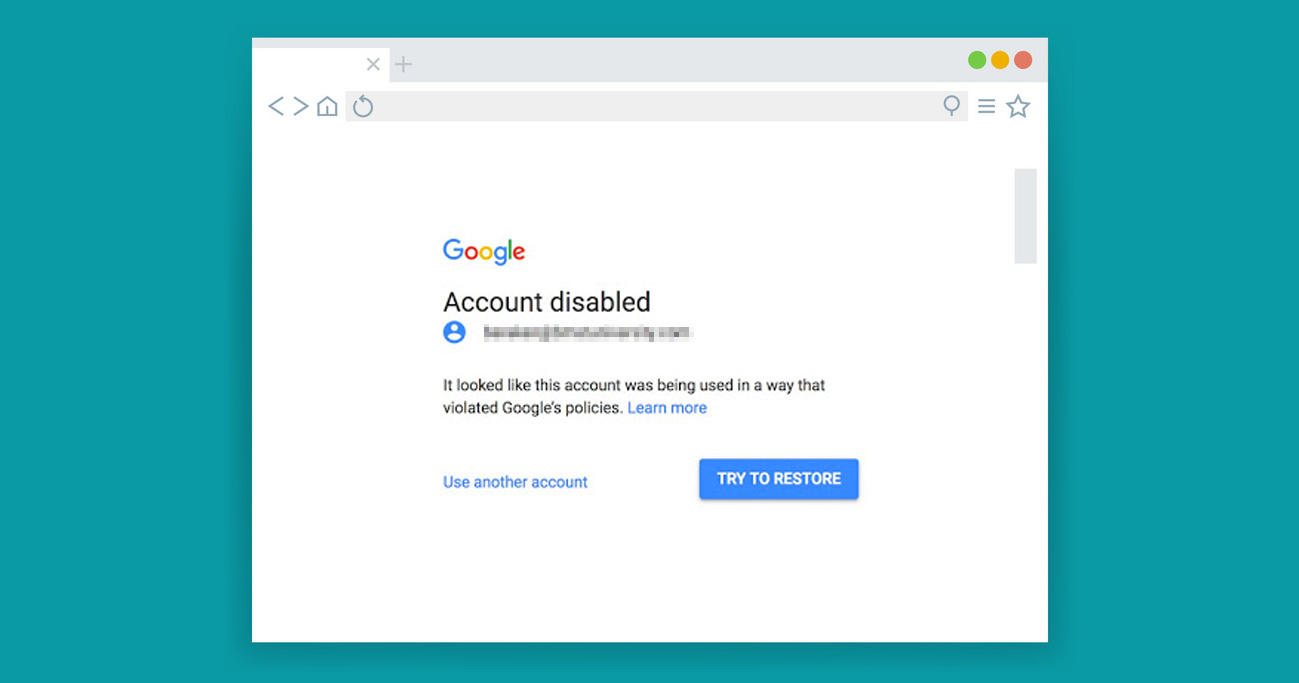You're using G Suite Legacy and when you sign in to your Google Account, you're redirected to a page and received a message that "Your account is disabled". You confuse and don't know what's happened with your G Suite account and how to resolve this issue? GGSLegacy.net will tell you more details about this issue on this blog.
Why accounts are disabled
Google Accounts are usually disabled if the account's owner hasn't followed the policies. Google's policies include: Google Terms of Service and other policies and terms for products and services. See examples of these policies.
Here are some common reasons why accounts are disabled. Not all Google services disable an account for these reasons.
1. Malware, phishing & other harmful activities
Don't use Google services for:
- Malware: Sending harmful or unwanted code or software.
- Phishing: Taking private information by stealing it or tricking people into sharing it.
- Harming or interfering with Google networks, servers, or other systems.
2. Account hacking or hijacking
Don't sign in to or use another person's account unless you have their explicit permission.
3. Use of multiple accounts for abuse
- Don't create or use multiple accounts to break Google's policies.
- Don't use programs (called bots) to create fake accounts.
Many people have more than one Google Account, like a personal account and a work account. Uses like that are fine.
4. Spamming
Don't use Google services to send anyone unwanted content, called spam. Spam can be emails, comments, photos, reviews, or any other content that's created or shared on Google services.
Here are some good general rules:
- Avoid sending unsolicited promotional or commercial content.
- Don't send content to people you don't know or to many people at the same time.
5. Child exploitation
Don't use Google services in a way that exploits or abuses children. Google removes the following kinds of content:
- Child sexual abuse imagery, including cartoons.
- Content that presents children in a sexual way.
This content includes anything that's created, shared, sent, or uploaded on Google services. When we come across child exploitation, we'll take appropriate actions. Our actions might include reporting to the National Center for Missing & Exploited Children (NCMEC) and law enforcement.
Creating a false identity to deceive people
Don't use Google services to create a false identity to trick people into taking action (social engineering). It's a violation to create a Gmail address that implies someone works for an unrelated company or government organization. However, uses like making a fan email account in a celebrity’s name are fine.
Terrorist content
Don’t use Google services to share content intended to recruit for terrorist organizations, incite violence, glorify terrorist attacks, or otherwise promote acts of terrorism.
High call volumes
Don't use Google services to send a large number of calls to a telephone exchange for financial gain (traffic pumping).
Automatic calls or messages
Don't use Google services to make phone calls or send messages automatically (robodialing). Robocalls are phone calls that use a computerized autodialer to send pre-recorded messages.
Breaking product policies
Some Google services have their own codes of conduct or terms of service. If someone doesn't follow these policies, we might stop that person from either:
- Using just that service
- Signing in to any Google services
Sometimes Google will cancel and remove your account. Google will use their best judgment in these situations. In some urgent or extreme cases, Google might not provide notice.
What happens when your account is disabled
- You can't sign in to Google services. When you try to sign in, you'll get an error message or be sent to this page.
- In some cases, you'll get an email or text message from Google to tell you that your account is disabled.
What do you do when your account is disabled?
- If you are the admin: Contact Google’s G Suite support team. At the time of this posting, the number is 1-888-930-5122 or Contact G Suite Legacy team at here, we will try with our best to solve your issue.
- If you are not the admin: contact your admin. Kick their butt. The admin must either reset the password or talk to Google’s support team regarding the issue.