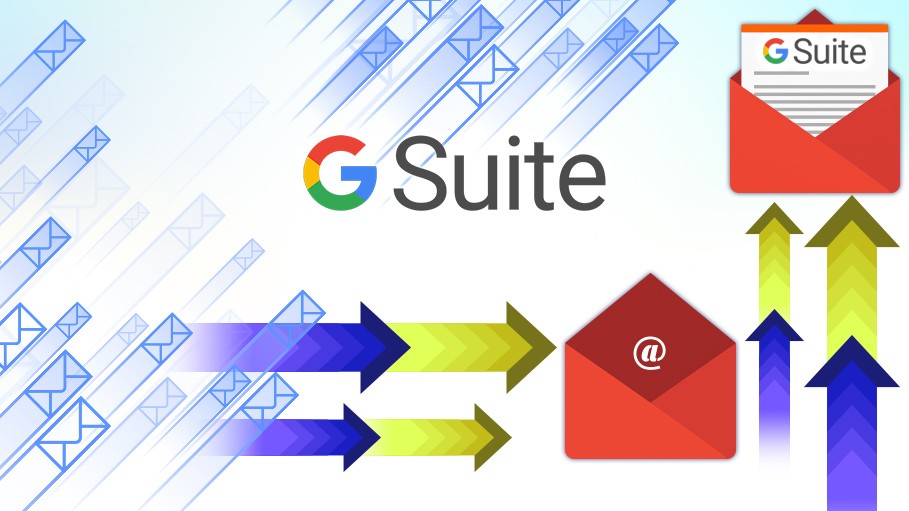G Suite Legacy free edition is a service from Google providing independently customizable versions of several Google products under a custom domain name. If you don’t already have G Suite (formerly Google Apps) legacy account, you can get it here. If you now already have G Suite Legacy free edition account and ready to set up Gmail as your business email for your domain (yourcompany.com).
To do this, you have to direct the email for your domain to the G Suite servers. It’s like registering your new address with the post office when you move so that your mail gets delivered to the right place. Here are the values to use in your domain’s DNS settings to configure MX records for Gmail with G Suite. Each record points to a Google mail server.
| Name/Host/Alias | Time to Live (TTL*) | Record Type | Priority | Value/Answer/Destination |
|---|---|---|---|---|
| Blank or @ | 3600 | MX | 1 | ASPMX.L.GOOGLE.COM |
| Blank or @ | 3600 | MX | 5 | ALT1.ASPMX.L.GOOGLE.COM |
| Blank or @ | 3600 | MX | 5 | ALT2.ASPMX.L.GOOGLE.COM |
| Blank or @ | 3600 | MX | 10 | ALT3.ASPMX.L.GOOGLE.COM |
| Blank or @ | 3600 | MX | 10 | ALT4.ASPMX.L.GOOGLE.COM |
Typically, you can send and receive messages at your new G Suite email address in less than 6 hours. However, it may take 48–72 hours before you receive email at your new address. It’s no fun to wait, but the time for MX records to take effect depends on your domain host. We have no control over this. In the meantime, you can get your email messages from your old email client.
Important Notes:
- Some domain hosts use different labels for the name and value fields, and some hosts also require a trailing period at the end of the server name. For example ASPMX.L.GOOGLE.COM. Make sure you follow the specific instructions for your domain host when entering these record values.
- * The TTL is the number of seconds before subsequent changes to the MX record go into effect. Once the MX records are configured correctly, we recommend changing the TTL value from 3600 to 86400, which tells servers across the Internet to check every 24 hours for updates to the MX record instead of every hour.
- The Priority column shows the relative priorities of the Google mail servers. Mail is delivered to the server with the highest priority first. If for some reason that server isn’t available, mail is delivered to the server with the next highest priority, and so on through all your the servers. Priority values don’t have to be exactly like those shown in the table. And in fact, different domain hosts have different systems for setting MX record priority.
- If your domain host assigns priorities using numbers, choose the lowest number (highest priority) for ASPMX.L.GOOGLE.COM, as shown in the table above. If your host uses some other method for assigning priority, follow that method to designate ASPMX.L.GOOGLE.COM as the primary server. If your host allows only one MX record or doesn’t allow ranking, enter ASPMX.L.GOOGLE.COM as the only MX record. ASPMX.L.GOOGLE.COM must be the top priority record.