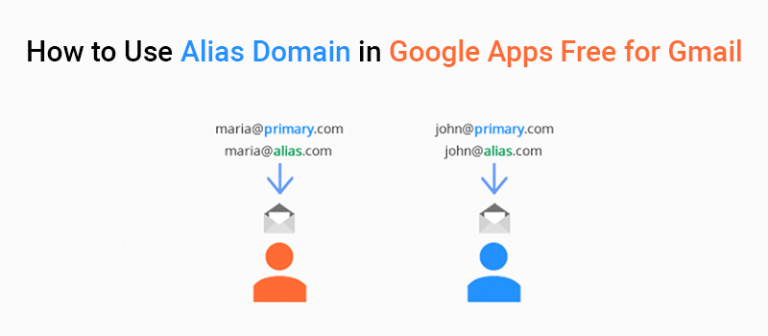
How to Use Alias Domain in G Suite Legacy for Gmail
G Suite powered by Google Cloud is fantastic for small to enterprise-level businesses looking for communication, store, collaborate and manage solutions. As it allows users to have custom branded email id like [email protected] for free of cost. Unfortunately, from December 6, 2012, mother Google has stopped providing this free service. Not yet, from December 18, 2018, Google has stopped supporting change the primary domain for G Suite Legacy account too. And now, Google doesn’t stop that because they are evil, from January 17, 2020, adding the secondary domain for Google Apps Free account no longer working.
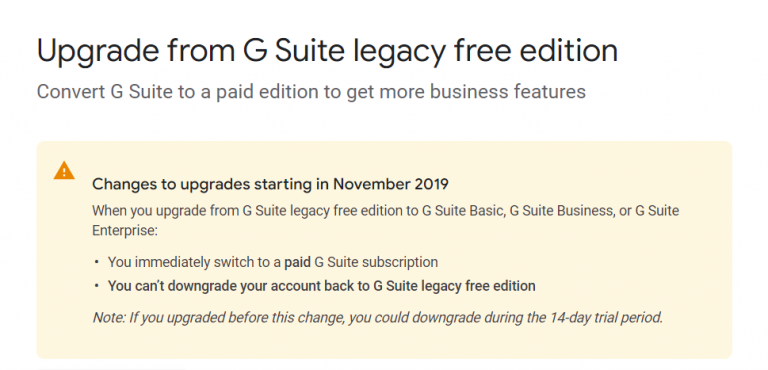
Add the Secondary Domain for Google Apps Free account no longer to working
Google Apps also know as G Suite account has always been a point of interest among all webmasters and website owners, as it allows users to have custom branded email id like [email protected] for free of cost. Unfortunately, from December 6, 2012, mother Google has stopped providing this free service. Not yet, from December 18, 2018, Google has stopped supporting change the primary domain for G Suite Legacy account too. And now, Google doesn't stop that because they are evil, from January 17, 2020, adding the secondary domain for Google Apps Free account no longer working. The most shocking thing is Google has released this patch so quietly that almost no one has noticed this change. Google just added new conditions to their “Upgrade from G Suite legacy free edition” help article. We can’t return back to the legacy-free edition of G Suite if we changed or renamed the primary domain or we upgraded to G Suite Basic, G Suite Business, or G Suite Enterprise.

Feature lists in G Suite Business edition
G Suite Business is the enhanced office suite of Google services. With G Suite Business, each user in your organization can store unlimited Gmail messages, Google Photos, and files in Drive. Or if there are 4 or fewer users in your organization, each user gets 1 TB of storage.
Below is the feature lists in the G Suite Business edition:
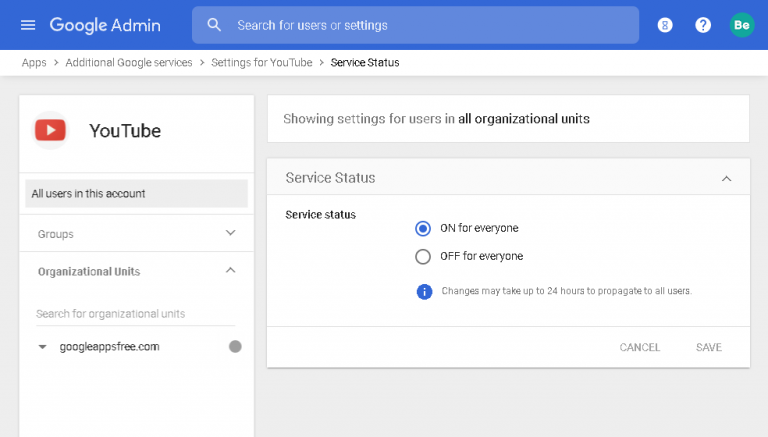
How to turn on / off YouTube app for G Suite Legacy free users
If you're an administrator of G Suite Legacy free accounts for an organization, you can control who uses YouTube from their account. Just turn YouTube on or off for those people in your Google Admin console. People who have YouTube turned on can use it to upload and watch videos from their account. Or for some reason, you need to restrict their access to entire services here.
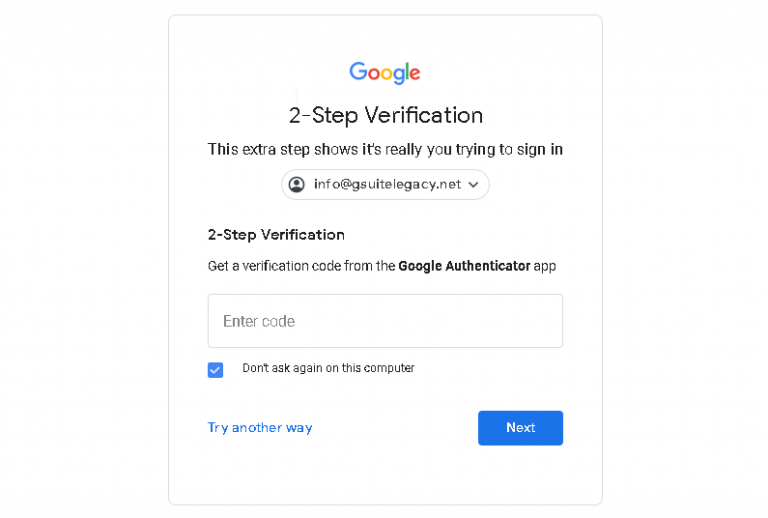
Identity verification and login challenges in G Suite
As we all know, Google has very strict security and privacy policies. Violating some may lead the user to an account login challenge. Google binds an account with various security layers of its own. Some of the security features include
- 8 characters strong password
- 2 step verification
- Automatic device recognition
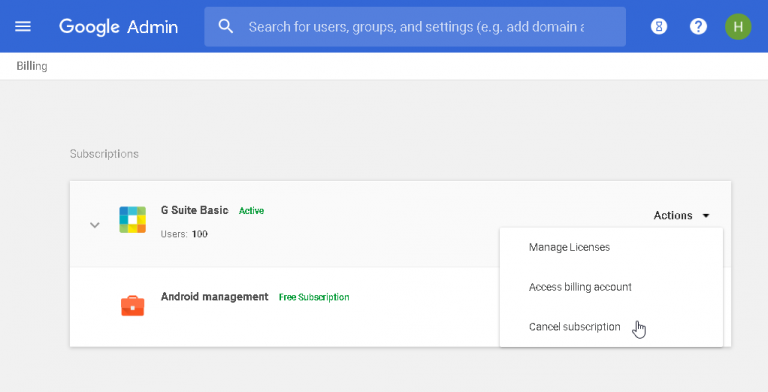
How to cancel/delete your domain in G Suite account?
If you’ve decided that you don’t want to use G Suite with your domain anymore. To stop using G Suite at your organization, cancel your G Suite subscription. If you’re billed on a monthly Flex plan, canceling your subscription immediately stops further billing for G Suite services.
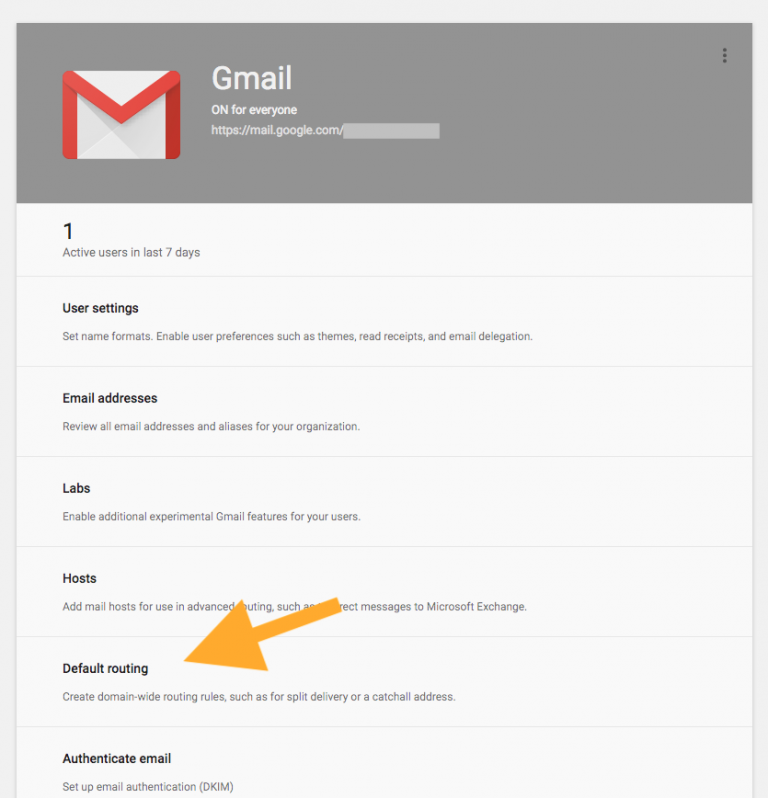
Setting a Catch all Email for G Suite (formally Google Apps)
G Suite allows one user (or group) to be the default receiver of all email that goes to an email address at your domain that is not connecting to a user.
For example, a typo of a name: [email protected] instead of [email protected]
or the wrong formatting: [email protected] instead of [email protected]
In the most recent 'update', it has become increasingly difficult to set the catchall address for your account. Because it took me entirely too long to figure out how to set a catchall, I wanted to create a quick and current tutorial on how to accomplish what used to be a basic feature.
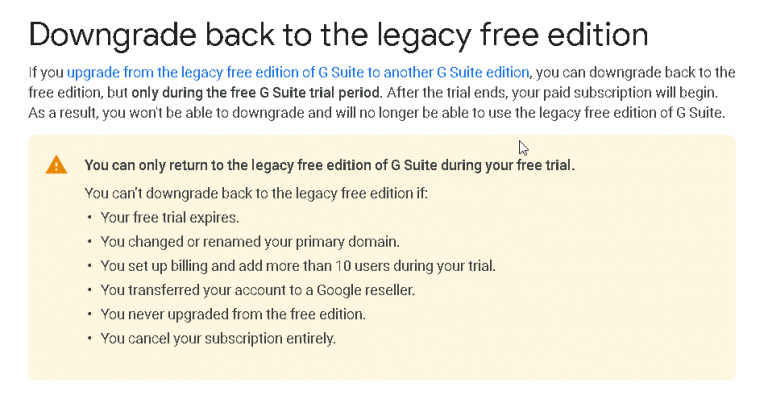
Change the Primary Domain for G Suite Legacy Account no longer to working
Google Apps also know as G Suite account has always been a point of interest among all webmasters and website owners, as it allows users to have custom branded email id like [email protected] for free of cost. Unfortunately, from December 6, 2012, mother Google has stopped providing this free service. Not yet, from December 18, 2018, Google has stopped supporting change the primary domain for G Suite Legacy account too. The most shocking thing is Google has released this patch so quietly that almost no one has noticed this change. Google just added new conditions to their “Downgrade to legacy Free edition” help article. We can't return back to the legacy-free edition of G Suite if we changed or renamed the primary domain.
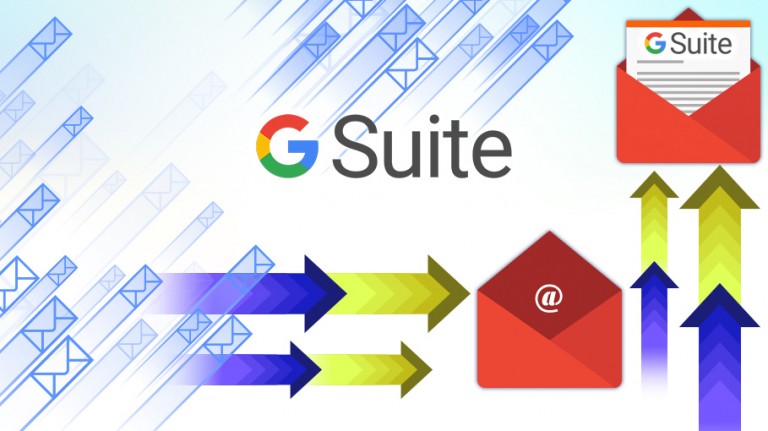
Setup G Suite Legacy free edition MX records
G Suite Legacy free edition is a service from Google providing independently customizable versions of several Google products under a custom domain name. If you don’t already have G Suite (formerly Google Apps) legacy account, you can get it here. If you now already have G Suite Legacy free edition account and ready to set up Gmail as your business email for your domain (yourcompany.com).
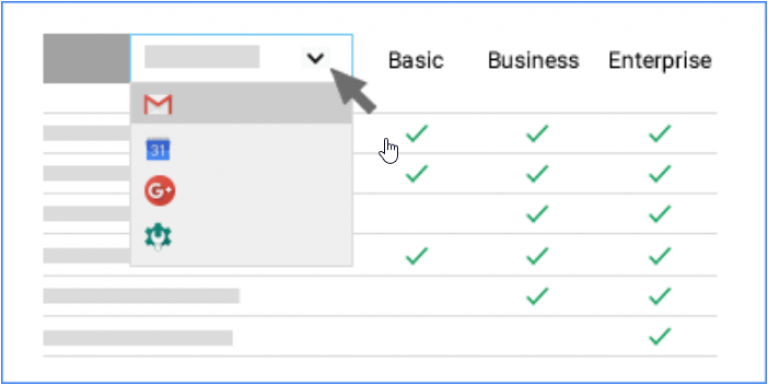
Are there any features difference between G Suite edition?
Are you trying to decide which version of G Suite (formally is Google Apps) to sign up for? Or maybe you’re considering upgrading from your current version to one that offers more features. In this article, G Suite Legacy will be discussing the features difference between various editions of G Suite.